结构化输出
概述
对于许多应用程序,例如聊天机器人,模型需要直接以自然语言回复用户。但是,在某些情况下,我们需要模型以结构化格式输出。例如,我们可能希望将模型输出存储在数据库中,并确保输出符合数据库模式。这种需求促使了结构化输出的概念,即可以指示模型以特定的输出结构进行响应。
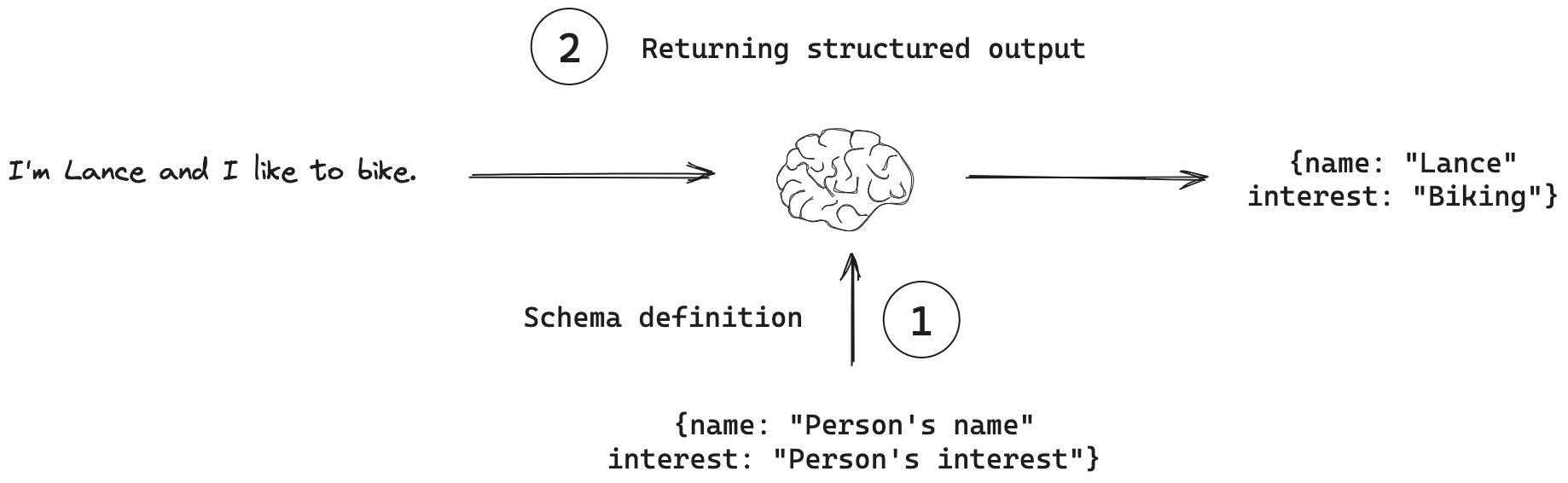
关键概念
(1) 模式定义: 输出结构表示为模式,可以通过多种方式定义。 (2) 返回结构化输出: 模型被赋予此模式,并被指示返回符合该模式的输出。
推荐用法
此伪代码说明了使用结构化输出时的推荐工作流程。 LangChain 提供了一种方法 withStructuredOutput(),该方法自动执行将模式绑定到 模型 和解析输出的过程。此辅助函数适用于所有支持结构化输出的模型提供商。
// Define schema
const schema = { foo: "bar" };
// Bind schema to model
const modelWithStructure = model.withStructuredOutput(schema);
// Invoke the model to produce structured output that matches the schema
const structuredOutput = await modelWithStructure.invoke(userInput);
模式定义
中心概念是模型响应的输出结构需要以某种方式表示。虽然您可以使用的对象类型取决于您正在使用的模型,但在 TypeScript 中,通常允许或推荐用于结构化输出的常见对象类型。
结构化输出最简单和最常见的格式是 Zod 模式定义
import { z } from "zod";
const ResponseFormatter = z.object({
answer: z.string().describe("The answer to the user's question"),
followup_question: z
.string()
.describe("A followup question the user could ask"),
});
您还可以定义 JSONSchema 对象,Zod 模式在内部转换为 JSONSchema 对象,然后再发送给模型提供商
{
"$schema": "https://schema.json.js.cn/draft/2020-12/schema",
"$id": "https://example.com/product.schema.json",
"title": "ResponseFormatter",
"type": "object",
"properties": {
"answer": {
"description": "The answer to the user's question",
"type": "string"
},
"followup_question": {
"description": "A followup question the user could ask",
"type": "string"
}
},
"required": ["answer", "followup_question"]
}
返回结构化输出
定义了模式后,我们需要一种方法来指示模型使用它。虽然一种方法是将此模式包含在提示中并礼貌地要求模型使用它,但这并不推荐。有几种更强大的方法可以利用模型提供商 API 中的原生功能。
使用工具调用
许多 模型提供商支持 工具调用,这是一个在我们的 工具调用指南 中更详细讨论的概念。简而言之,工具调用涉及将工具绑定到模型,并且在适当的时候,模型可以决定调用此工具并确保其响应符合工具的模式。考虑到这一点,中心概念很简单:使用我们的模式创建一个工具并将其绑定到模型! 这是一个使用上面定义的 ResponseFormatter 模式的示例
import { ChatOpenAI } from "@langchain/openai";
const model = new ChatOpenAI({
modelName: "gpt-4",
temperature: 0,
});
// Create a tool with ResponseFormatter as its schema.
const responseFormatterTool = tool(async () => {}, {
name: "responseFormatter",
schema: ResponseFormatter,
});
// Bind the created tool to the model
const modelWithTools = model.bindTools([responseFormatterTool]);
// Invoke the model
const aiMsg = await modelWithTools.invoke(
"What is the powerhouse of the cell?"
);
JSON 模式
除了工具调用之外,一些模型提供商还支持一个名为 JSON 模式 的功能。这支持 JSON 模式定义作为输入,并强制模型生成符合规范的 JSON 输出。您可以在 此处 找到支持 JSON 模式的模型提供商表格。以下是如何将 JSON 模式与 OpenAI 一起使用的示例
import { ChatOpenAI } from "@langchain/openai";
const model = new ChatOpenAI({
model: "gpt-4",
}).bind({
response_format: { type: "json_object" },
});
const aiMsg = await model.invoke(
"Return a JSON object with key 'random_nums' and a value of 10 random numbers in [0-99]"
);
console.log(aiMsg.content);
// Output: {
// "random_nums": [23, 47, 89, 15, 34, 76, 58, 3, 62, 91]
// }
一个需要强调的重点:模型仍然返回一个字符串,该字符串需要解析为 JSON 对象。当然,如果需要更高级的功能,可以简单地使用 json 库或 JSON 输出解析器。有关更多详细信息,请参阅关于 JSON 输出解析器的操作指南。
import json
const jsonObject = JSON.parse(aiMsg.content)
// {'random_ints': [23, 47, 89, 15, 34, 76, 58, 3, 62, 91]}
结构化输出方法
使用上述方法生成结构化输出时,存在一些挑战
(1) 如果使用工具调用,则需要将工具调用参数从对象解析回原始模式。
(2) 此外,当我们想要强制结构化输出时,需要指示模型始终使用该工具,这是一个提供商特定的设置。
(3) 如果使用 JSON 模式,则需要将输出解析为 JSON 对象。
考虑到这些挑战,LangChain 提供了一个辅助函数 (withStructuredOutput()) 来简化该过程。
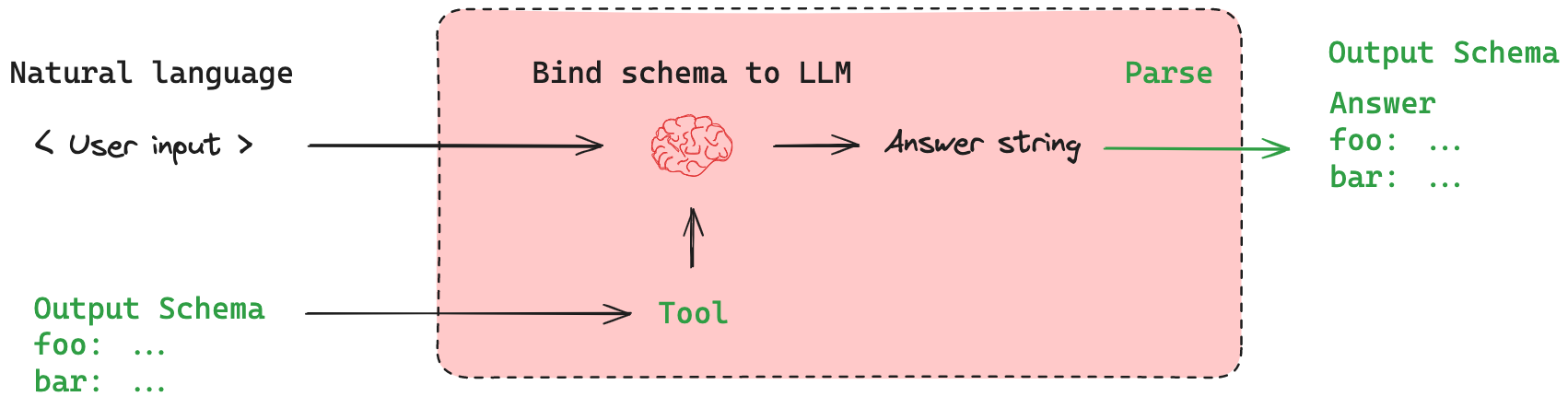
这既将模式作为工具绑定到模型,又将输出解析为指定的输出模式。
// Bind the schema to the model
const modelWithStructure = model.withStructuredOutput(ResponseFormatter);
// Invoke the model
const structuredOutput = await modelWithStructure.invoke(
"What is the powerhouse of the cell?"
);
// Get back the object
console.log(structuredOutput);
// { answer: "The powerhouse of the cell is the mitochondrion. Mitochondria are organelles that generate most of the cell's supply of adenosine triphosphate (ATP), which is used as a source of chemical energy.", followup_question: "What is the function of ATP in the cell?" }
有关使用方法的更多详细信息,请参阅我们的 操作指南。